Using Salesforce Shield to Monitor Salesforce Adoption, ROI

Are employees utilizing Salesforce the way you intended? What can lower performers learn from top performers? Where are your time and finances best spent? Who needs training — and who can train? These are some of the most common questions you might ask when leveraging Salesforce. And monitoring for Salesforce adoption metrics can help you develop a full picture of how users are interacting with your instance — and your ROI.
According to the Harvard Business Review, 52 percent of high-performing salespeople indicated they were power users who take full advantage of their company’s CRM technology and other internal systems, compared with only 31 percent of underperforming salespeople. This statistic shows a correlation between high-performing salespeople and high adoption of CRM and other internal systems.
But it can be tricky to measure adoption. Often, organizations begin by analyzing the number of logins. But logins alone aren’t enough information to truly see the bigger picture of how employees are actually using your technology.
Tools that transform Shield’s Event Monitoring files into human-readable text can help managers tap into easy-to-understand and actionable usage and user performance metrics.
The True Cost of User Performance
To be the best, you should learn from the best. By monitoring your user activity, you can identify high performers and use them as a benchmark to help other users enhance their own usage and adoption. Look at time and quality of use to reveal users who need training, or perhaps don’t need a license at all. This can save your organization countless resources.
Let’s say an organization purchases 1,200 user licenses per year at $100 per month, but only 90 percent of users are engaged. That means non-engaged users cost your organization $144,000 per year.
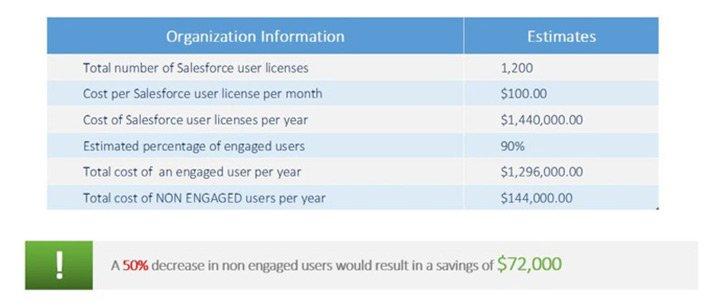
Best Practices for Measuring Salesforce Usage and Adoption
Salesforce itself recommends developing a framework of key performance indicators (KPIs) using input of all key stakeholders. These should be based on maximum business benefit and goals.
Three key areas of user adoption you can measure are:
- Usage. This can include login rates, as well as the creation of new contacts, opportunities, and cases.
- Data quality. Look at critical fields and ensure users are filling them out correctly. Otherwise, your data could be a mess, and fewer users may be willing to adopt the system to its fullest. Examples of baseline metrics are opportunities with close dates, prospect accounts missing employee number, and accounts missing a rating field.
- Business performance. This makes sure users are using Salesforce in a way that actually drives business effectiveness. Don’t just measure number of calls — look at the types of calls and the level at which they close the deal. Example baseline metrics around business performance include pipeline by owner or owner role, monthly sales trends, and deal type by owners winning/losing.
Organizational Success
Monitoring tools can help amplify some of Salesforce’s most powerful benefits. By mining the audit logs provided by Salesforce Shield’s Event Monitoring, organizations have used insights from cloud application security platforms to learn:
- Usage trends by user, department, and role. Identify specific departments, roles, titles, and users to drive a successful adoption strategy.
- Adoption of new user interface. Since Salesforce updated its “Classic” interface to “Lightning,” managers are interested in how employees are using the newest interface. Insights can be used to enhance training efforts.
- Effectiveness of knowledge base. Creating an effective knowledge base takes time. With proactive monitoring solutions, you can gain insights into which knowledge base articles are most useful to your team, clients, partners, and service agents.
- Usage of customer reference dashboard. Identify exactly how Customer Reference Dashboards are being used and how much time your staff is saving by doing so.
Interpreting insights from event log data can be difficult. Imprivata FairWarning® for Salesforce helps businesses interpret user adoption and performance metrics, saving valuable time and getting the maximum return on your CRM investment. To schedule a demo, contact us today.

