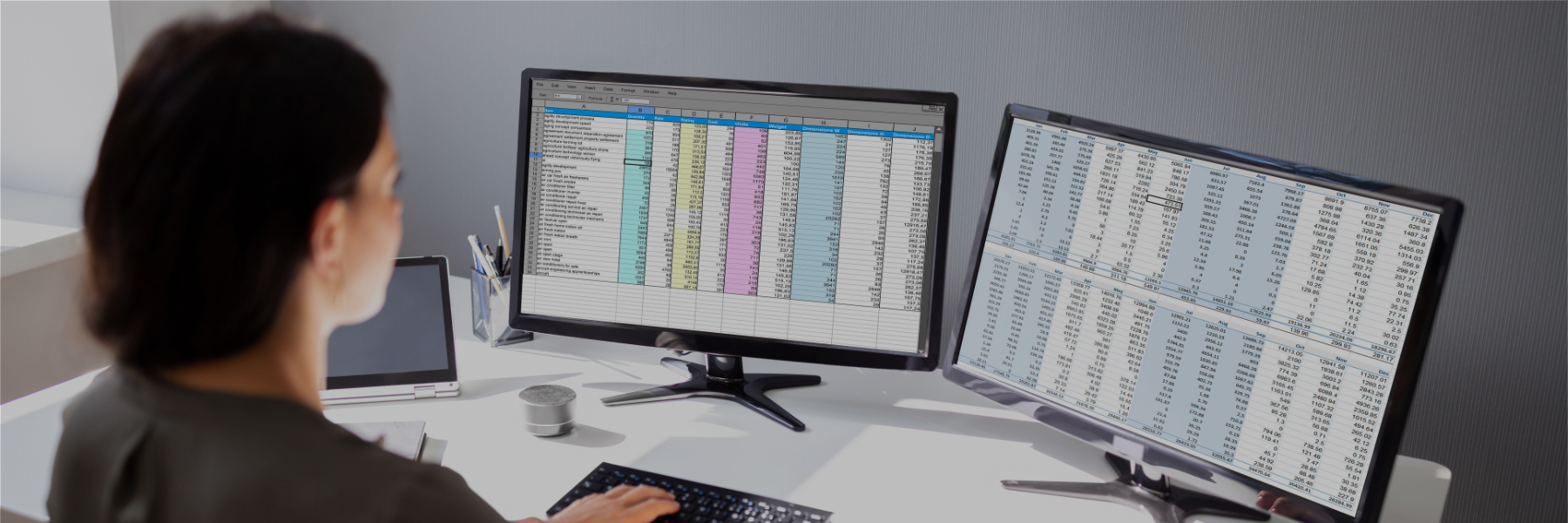Enhance data security
Cover your critical assets
More than ever, data is becoming organizations’ most valuable asset. Used the right way, data can help improve customer and patient satisfaction, streamline operations, enhance products and services, and drive business. In fact, for some companies, the data they collect, store, share, or sell is worth more than the company itself.
-
$3.86M
Average total cost of a data breach
-
280
Average days it takes to identify and contain a data breach
-
69%
Of security professionals say that staying ahead of cyber-attackers is a constant battle
Whether you’re a Sales VP who wants to prevent mission-critical lead data from leaving your data center and landing in the hands of your competitor, or you’re a Compliance Officer at a hospital who needs to protect patient data to comply with regulations like HIPAA, security is vital for successfully protecting data.
Data exfiltration
Organizations that store sensitive data are often the target of malicious actors due to the immense value of data. Data exfiltration – a type of security breach that occurs when data is copied or removed from a database without permission – is a significant challenge that many companies face but aren’t sure how to identify or prevent. 30% of data breaches involve internal actors (2020 Verizon Data Breach Investigations Report) and data exfiltration is a commonality among insider threats – employees with access to data who offload sensitive information from a database like Salesforce, Epic, or Microsoft 365.
Risks associated with data exfiltration include fraud, identity theft, and other malicious activity that can occur when sensitive information winds up in the hands of someone with ill intent.
Imprivata FairWarning addresses data exfiltration by detecting suspicious user behavior such as downloading a large quantity of data by looking at activity going back 30, 60, 90+ days before the employee departed. This “rewind” reveals the user’s entire set of activity that occurred before leaving, including what data they accessed, when they accessed it, how often, from where, and whether they modified, downloaded, shared, or deleted any information.
Data access control
Data access control prevents users from accessing data if they don’t have authorization or a business reason to do so. The recommended approach is implementing the principle of least privilege, where users have access only to what they need to do their job and no more. This principle removes opportunity for malicious actors to access sensitive data, preventing breaches, snooping, and possible data theft in the process.
Imprivata FairWarning enables thorough data access control to enhance data security by tracking user activity and detecting when abnormal or suspicious behavior occurs. When suspicious activity occurs, Imprivata FairWarning generates an alert so you can put a stop to the activity you deem inappropriate or risky. By detecting how users are accessing a data environment by tracking login activity, Imprivata FairWarning can identify when unauthorized or unexpected users are trying to access data they shouldn’t. This enables you to proactively prevent unauthorized data access and comply with laws like HIPAA, CCPA, GDPR, and more.
If a user tries to log in using a different IP address at midnight on a Sunday when they never work outside of 9 to 5 Monday through Friday, they may be trying to access something they shouldn’t, and are trying to do so at a time when they believe they’ll go undetected.
Compromised credentials
Compromised credentials are a type of access control challenge that threaten data security. When a privileged user’s login credentials are stolen or shared, anyone with those details can then access an application like Cerner or Office 365 that contains highly sensitive information. The more privileges and access a user has, the more dangerous it is to an organization if their credentials are compromised.
Imprivata FairWarning detects this type of cyber incident by monitoring users’ activity; if a user is experiencing an elevated number of failed or simultaneous logins, their credentials may have been shared, stolen, or hacked. Imprivata FairWarning provides visibility into your organization’s failed application logins by generating alerts when unusual login activity occurs and tracking data access over time.
Terminated and/or inactive users
The Imprivata FairWarning platform also detects access by terminated or inactive users – typically former employees or third-party contractors who are no longer actively working with a company but still have access to databases because they were never properly offboarded. This threat leaves gaps in an organization’s data security posture that can be closed easily with the right visibility and controls, which Imprivata FairWarning enables seamlessly.
Imprivata FairWarning addresses terminated and inactive users by monitoring login activity and other behavior at a user-centric level, identifying when inactive users are attempting to access data. When suspicious behavior occurs, Imprivata FairWarning generates an alert, bringing attention to the potential threat and allowing you to take appropriate action to close any gaps.